How do I clear my cart?Updated 6 months ago
If you are located at the checkout, you should be able to see on the top left corner, under Sensate, the following: Cart > Information > Shipping > Payment.
If you select 'Cart', you will be directed to it, and will be able to either change the amount of items, or eliminate them, by clicking the trash can icon. Then, you can go ahead and checkout to finalize your desired purchase.
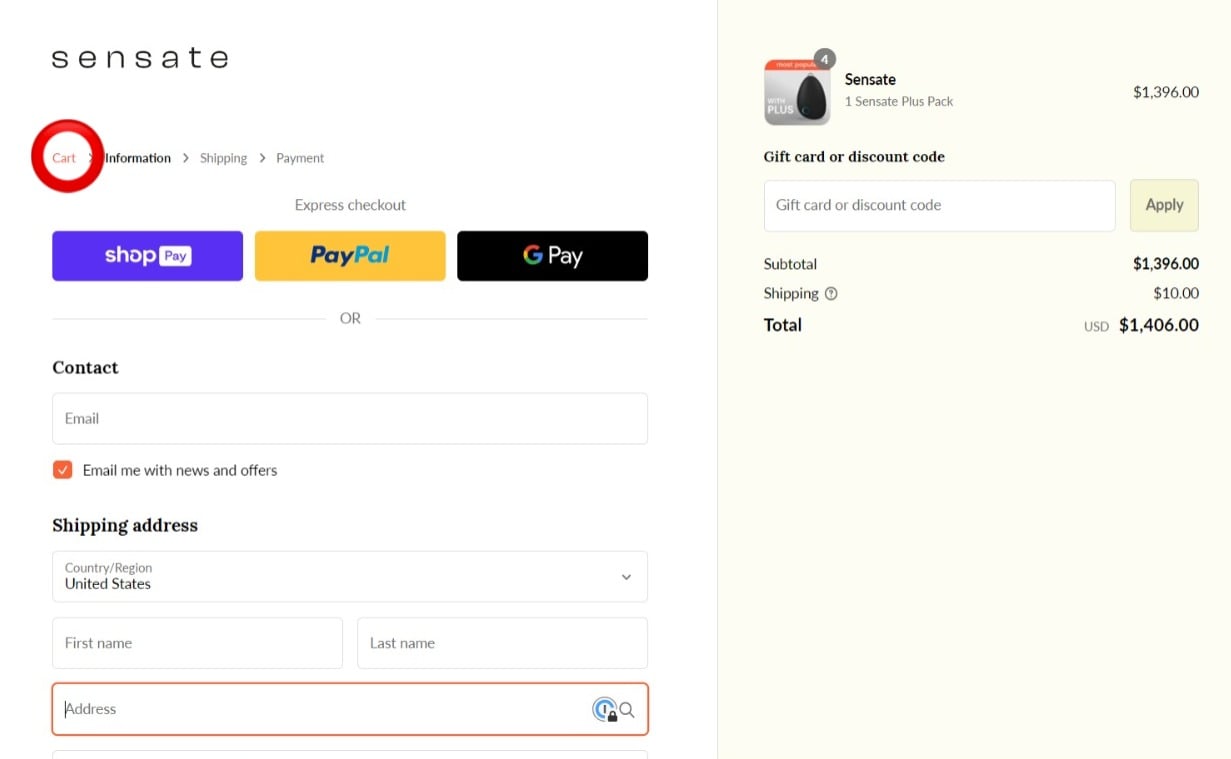
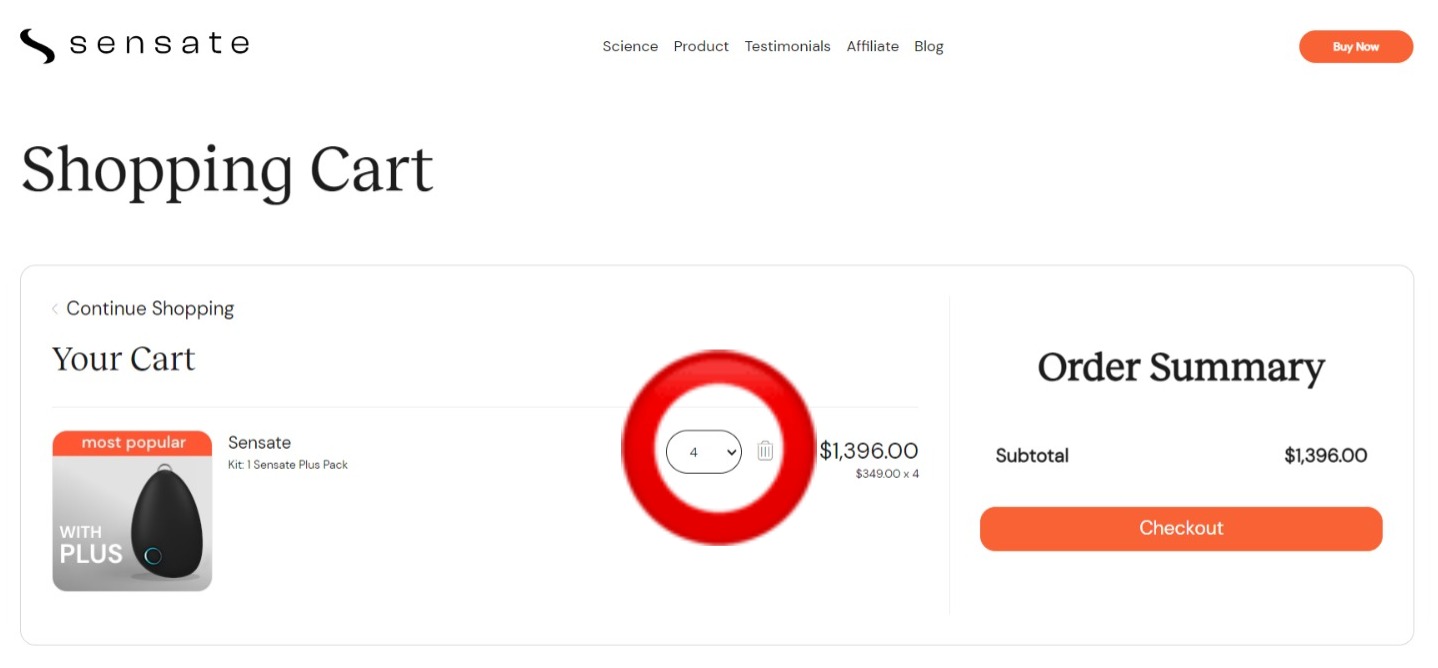
The Sensate Customer Happiness Team
Was this article helpful?
Yes
No